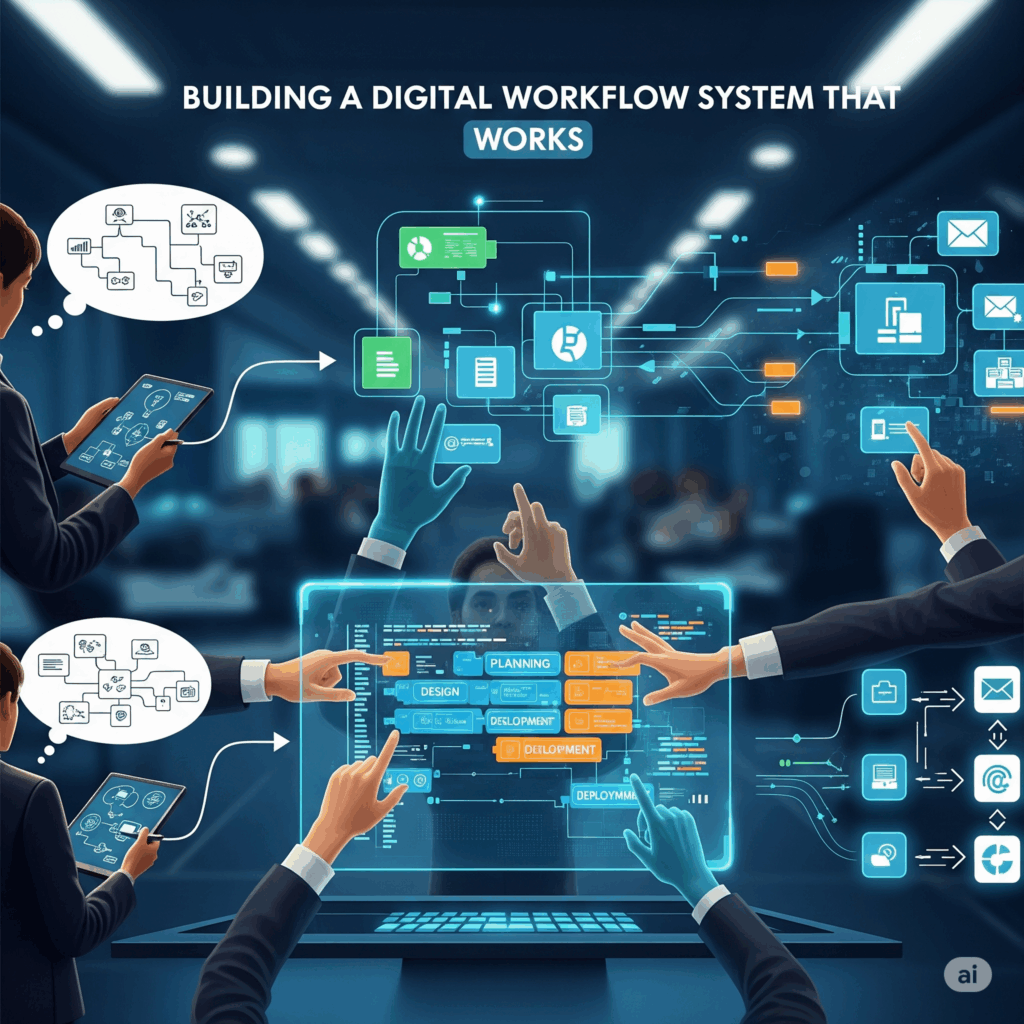Why SEO Content Is a Growth Engine for Small Businesses
For small businesses, every marketing decision matters. Budgets are tight, time is limited, and results need to be measurable. That’s where SEO blog writing comes in. Unlike paid ads that stop driving results once the budget runs out, SEO blog content works around the clock attracting potential customers, answering their questions, and building trust with your brand.
When done right, SEO blog writing isn’t just about stuffing keywords into articles. It’s about creating value-driven, search-friendly content that pulls in your ideal audience and guides them toward taking action. For small businesses and digital entrepreneurs, this can mean consistent leads, higher authority in your niche, and more sales.
In this guide, we’ll break down how to start with SEO blog writing that not only ranks but converts. Whether you’re planning to write your own posts or outsource to an expert, this framework will set you up for success.
Step 1: Keyword Research Basics
The foundation of any SEO blog writing strategy is keyword research. Without targeting the right keywords, even the best-written blog won’t be found by your audience.
1. Understand search intent
Search intent is the reason behind a Google search. There are typically three main types:
- Informational: The user wants to learn something (e.g., “What is SEO blog writing?”).
- Navigational: The user is looking for a specific site or brand (e.g., “Assisttane website”).
- Transactional/Commercial: The user is ready to buy or hire (e.g., “hire SEO blog writer for small business”).
Focus on informational and commercial intent for your blog posts the first builds trust, the second drives conversions.
2. Use free keyword tools
Tools like Google Keyword Planner, Ubersuggest, or AnswerThePublic help you find keywords with:
- Good search volume (people are actually searching)
- Low-to-medium competition (easier to rank for)
- Relevance to your business (attracting the right audience)
Example:
Instead of targeting “SEO,” which is too broad, target “SEO blog writing for small businesses” or “how to write SEO blogs that convert.”
3. Build a keyword list
Create a spreadsheet with
- Main keyword (primary focus of the blog)
- Secondary keywords (supporting phrases)
- Related questions or topics (for headings & FAQs)
Step 2: Writing Engaging, Value-Driven Blog Posts
Once you have your keywords, it’s time to turn them into reader-focused content. Remember, Google’s main priority is giving people the most useful answer to their query.
1. Hook the reader in the first 100 words
Start with a relatable problem or question. Example:
“If your business blog feels like a ghost town with zero engagement, it’s not because your audience isn’t online it’s because they can’t find you.”
2. Structure matters
Break your blog into clear, scannable sections using H2 and H3 headings.
Example for our guide:
- H2: Step 1: Keyword Research Basics
- H2: Step 2: Writing Engaging, Value-Driven Blog Posts
- H3: How to create irresistible headlines
- H3: Using examples to boost clarity
3. Write for people first, search engines second
Google now rewards helpful content over keyword-stuffed content.
- Use your keywords naturally (aim for 1–2% keyword density)
- Focus on solving the reader’s problem
- Use plain language and avoid jargon when possible
4. Include storytelling and examples
For example, you could describe how a small business doubled traffic in 3 months by publishing optimized blogs targeting low-competition keywords.
Step 3: On-Page SEO Essentials
Even the most useful blog post can fail if it’s not optimized for search. On-page SEO ensures your content is easy for Google (and your readers) to understand.
1. Titles & Headings
- Blog title (H1) should include your main keyword (e.g., Beginner’s Guide to SEO Blog Writing That Converts).
- Subheadings (H2, H3) should include variations of the keyword and related terms.
2. Meta descriptions
Your meta description is the short snippet that appears under your page title in search results.
Example:
“Learn the basics of SEO blog writing that drives traffic and converts readers into customers. Step-by-step tips for beginners and small business owners.”
3. Image optimization
- Use descriptive file names (e.g., seo-blog-writing-tips.jpg)
- Add alt text that describes the image and includes a keyword if relevant.
- Internal links guide readers to other related posts or service pages.
- External links connect to credible sources, boosting your content’s authority.
Step 4: Promoting Content for Visibility
Publishing is just the beginning now you need people to actually read it.
1. Share on LinkedIn and social platforms
Write a short post summarizing your blog’s main points and link to the full article.
2. Email your list
Your subscribers are already interested in your content. Send them a quick email:
“New on the blog: Beginner’s Guide to SEO Blog Writing That Converts. Learn how to turn readers into customers without spending on ads.”
3. Repurpose content
Turn your blog into:
- A LinkedIn carousel post
- A short video for Instagram/TikTok
- An infographic for Pinterest
4. Collaborate for more reach
Partner with other small businesses or influencers in your niche to cross-promote content.
Conclusion: Why Hiring an SEO Blog Writer Is an Investment, Not an Expense
SEO blog writing is more than putting words on a page it’s a strategy that attracts your ideal audience, builds trust, and drives sales without constant ad spend. For busy entrepreneurs, outsourcing this work means you can focus on what you do best while still growing your visibility and authority online.
If you’re ready to turn your blog into a 24/7 marketing asset that brings in qualified leads, let’s talk. I specialize in creating SEO-optimized content that ranks and converts.