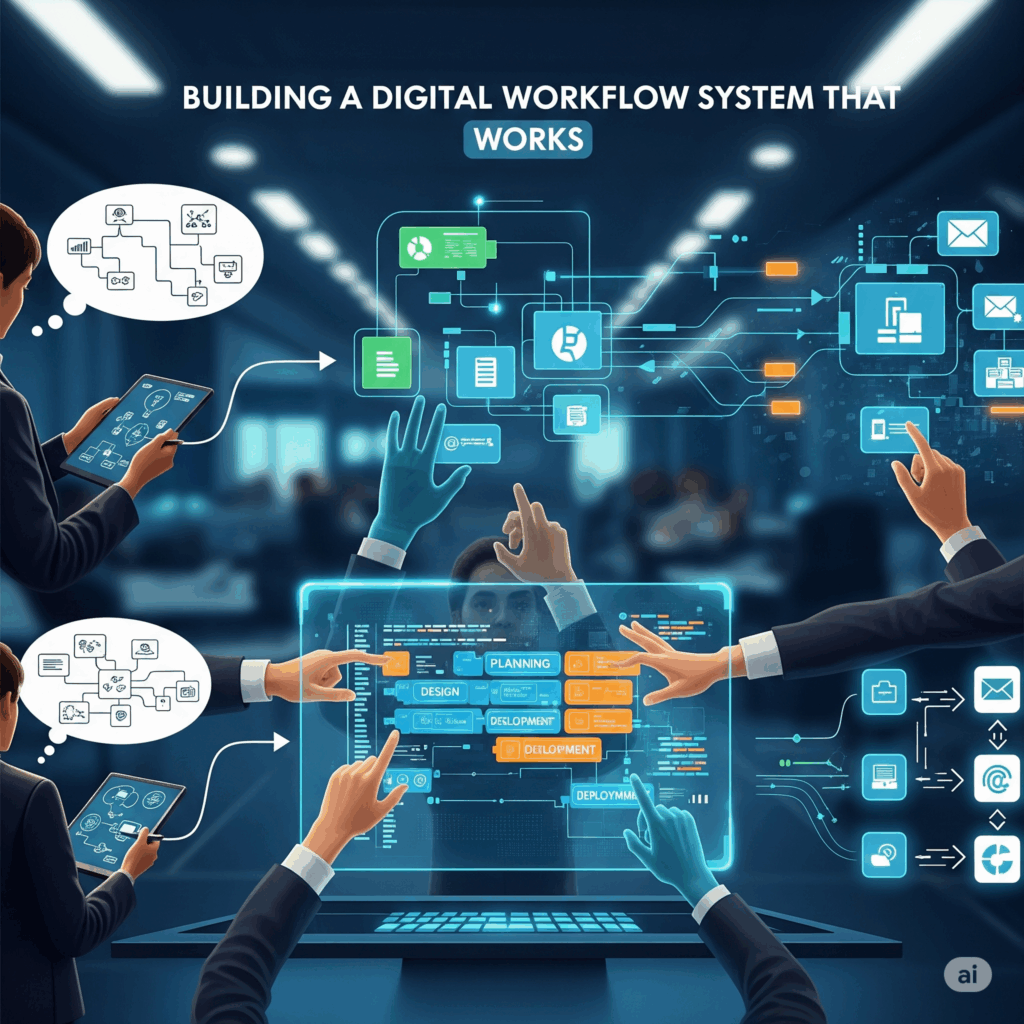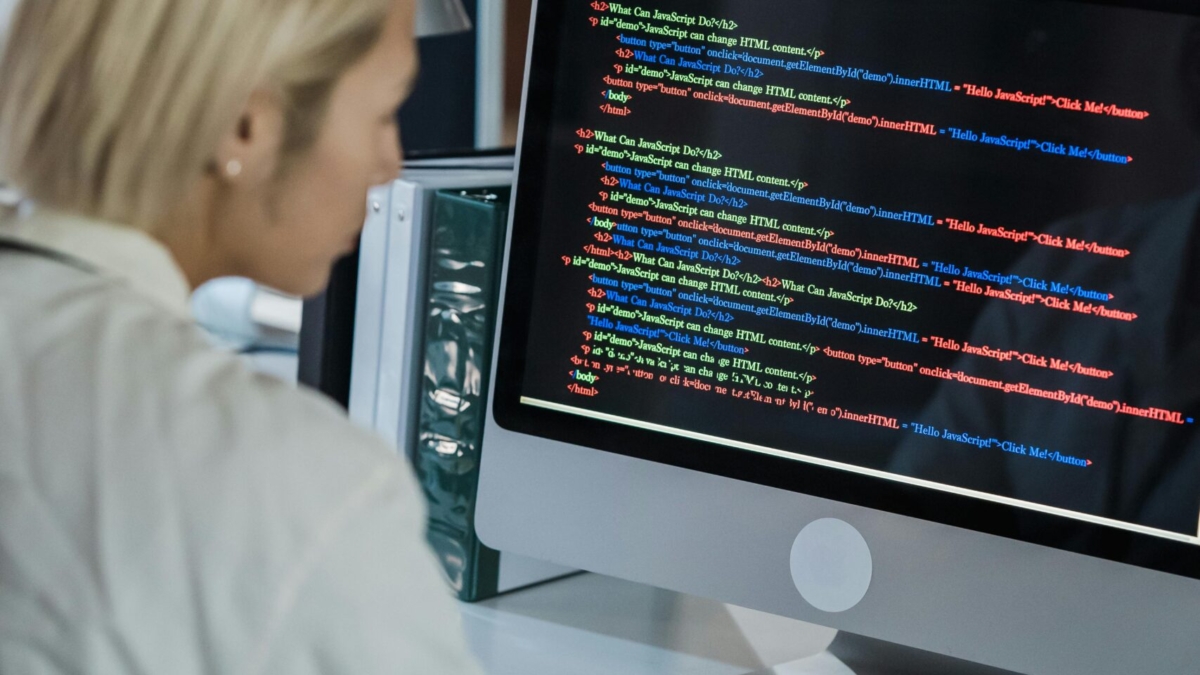Why I’m Leaving Employment to Build My Digital Career
After few years of training students and solving tech problems, I’m taking the leap into full-time digital independence.
It’s not a decision I’ve made lightly. It’s a calling I’ve felt grow louder with every class I’ve taught, every system I’ve implemented, and every skill I’ve mastered. Today, I want to share the journey that’s led me here why I’m transitioning out of traditional employment and what I’m building next.
From College Classrooms to Community Impact
For the past several years, I’ve served as an ICT trainer at in one of the upcoming Technical and Vocational College in Murang’a County, Kenya. My role extended far beyond a normal teaching schedule. I was actively involved in mentoring students, setting up VDI computer systems, installing ERP modules, supporting administrative staff, and ensuring the digital infrastructure of the institution ran smoothly.
Normally, my days are filled with practical work: teaching young people how to disassemble and rebuild computers, training the elderly on how to use smartphones for the first time, and helping departments digitize their operations. I wasn’t just teaching theory I was solving real-world problems with my skills.
These aren’t just job responsibilities they are small digital revolutions.
And they give me a sense of purpose. I have seen how digital skills could transform a person’s opportunities, whether it was a youth from the village suddenly freelancing online, or a retired farmer using WhatsApp to talk to his grandchildren overseas.
But despite the impact and satisfaction, I began to feel an inner tug a curiosity for something more. Something bigger.
The Call for Change
While I love my job and cherish the people I work with, there is a growing voice in me whispering, “There’s another level of impact you can create.”
I started exploring online spaces. I followed creators, coaches, consultants, and digital freelancers. I noticed how knowledge workers were building businesses out of skills like writing, content strategy, virtual assistance, SEO, and digital coaching.
At first, I thought, “That’s for them not me.”
But the more I watched and I still do, the more I learn. I have realized I wasn’t just admiring what they are doing I am already doing some of it in my job.
The only difference?
They are doing it for clients globally, while I was doing it locally under an institution.
That sparked a thought: What if I could do both? What if I could serve beyond borders, beyond office walls, beyond 8-to-5?
The Turning Point: ALX Virtual Assistant Program
The real turning point came when I enrolled in the ALX Virtual Assistant (VA) Program last year. This wasn’t just a course it was a wake-up call.
The program challenged me to think like a professional in the global market. I learned
- How to manage tasks efficiently through tools like Calendly, Trello, and Google Workspace
- How to communicate professionally with clients across time zones
- How to deliver real value as a virtual assistant not just as a helper, but as a strategic support partner
- How to present my work with clarity, integrity, and excellence
But perhaps most importantly, I began to see my own value. That my experience managing complex ICT systems, training diverse learners, and solving technical problems was not only useful it was marketable.
By the time I completed the program, I knew I couldn’t go back to “business as usual.”
I had to build my own digital path.
The New Chapter: What I’m Building
So, here’s where I am now: I’m stepping out of employment to build my own digital career.
This isn’t just a job change it’s a lifestyle shift.
It’s about choosing flexibility over rigidity.
Impact over routine.
Global reach over local limits.
I’ve decided to offer three core services that align with both my passion and expertise
SEO & Blog Content Writing
I love storytelling. But not just for entertainment storytelling that ranks on Google and drives real engagement.
Whether it’s a blog for a small business, website content for a coach, or product descriptions for an eCommerce store I help brands turn their ideas into words that work.
With my tech background, I especially enjoy breaking down complex topics into easy-to-read content for digital platforms. I use AI tools like Grammarly, Jasper, and ChatGPT to speed up research and editing without compromising quality.
Virtual Assistant Services
Imagine having a reliable partner who can manage your calendar, respond to emails, help you onboard clients, track tasks, and keep you organized without ever stepping into your office.
That’s where I come in.
From administrative tasks to CRM updates, from creating Google Forms to organizing documents I provide streamlined virtual support that helps busy professionals breathe easier and focus on their core mission.
Again, I use smart tools like Notion, Slack, Google Workspace, and AI assistants to enhance speed, precision, and delivery.
Digital Skills Training
I still have a deep love for teaching. So, I’m not letting that go.
Now, I offer digital literacy training for individuals, small teams, schools, and community organizations. Also, I do teach and coach on Virtual Assistant, Content Writing, AI Tools Essentials.
Whether you want to understand how email works, how to protect your devices from cyber threats, how to write using AI, or how to create simple content for your brand I’m your go-to trainer.
I’m especially focused on empowering:
- Rural youth seeking online opportunities
- Women looking to re-enter the workforce
- Educators needing to digitize their delivery
- Businesses wanting to upskill their teams
I create easy-to-understand sessions using visuals, local language examples, and relatable case studies.
Why This Matters
I know many people think leaving employment is a risky move especially in today’s economy.
But here’s what I’ve realized:
Sometimes, staying in a safe job can be riskier than stepping into your purpose.
Because when you stay too long in comfort, you begin to shrink.
Your ideas shrink.
Your creativity shrinks.
Your impact shrinks.
And the world loses out on what only you can offer.
I want to live fully, serve boldly, and inspire others to do the same.
That’s why I’m leaving employment—not to run from something, but to run toward something.
Let’s Build Something Together
If you’ve read this far, maybe you’re a:
✅ Coach who needs a content writer
✅ Small business owner who needs virtual support
✅ School or institution looking for digital training
✅ Consultant needing help with admin or blog posts
Or maybe you’re someone, like me, who’s curious about taking a digital leap.
Wherever you are in your journey I’d love to connect.
You can reach me here on my website or LinkedIn: https://www.linkedin.com/in/dominic-mwangi/
Let’s explore how I can support your goals with
Simple words that rank
Systems that make your day easier
Skills that uplift your team or community
In Closing
This transition is not the end of my story it’s a new chapter.
It’s proof that someone from a small college in rural Kenya can dream big, learn fast, and serve the world through a laptop and Wi-Fi.
And if I can do it, so can you.
Let’s keep building.
Let’s keep growing.
And most importantly, let’s keep showing up for what truly matters.
To freedom, to focus, and to the future.
— Dominic Mwangi
Digital Writer | Virtual Assistant | Digital Skills Trainer
Empowered by Tech | Fueled by Purpose | Backed by AI